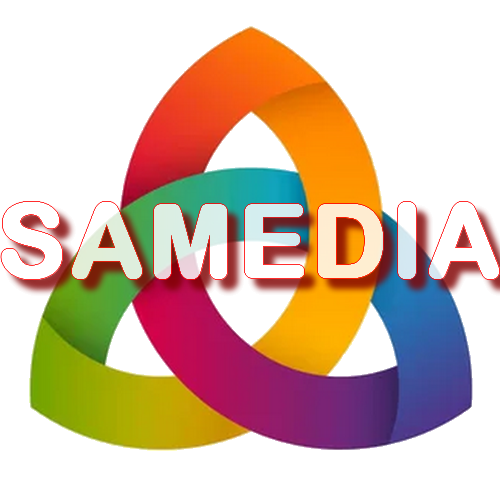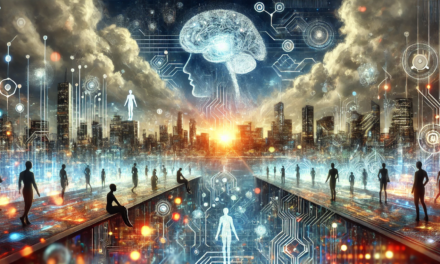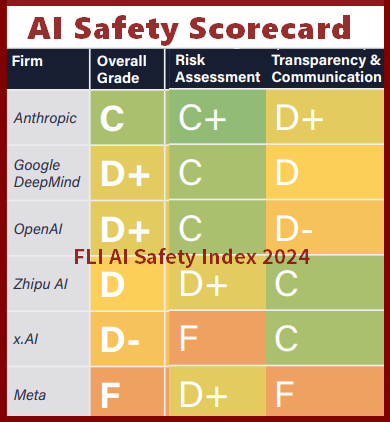MOUNTAIN VIEW, Calif. (Samedia) — Google announced on Thursday that it is introducing new features for the desktop version of Chrome. These features are powered by Gemini, the company’s advanced AI model. The update includes Lens for desktop, tab compare for shopping assistance, and natural language integration for search history.
Lens Comes to Desktop
Google Lens, a feature that has been available on mobile devices for years, is finally making its way to desktop. The rollout will begin in the coming days. Users worldwide will be able to access Lens directly from the address bar or the three-dot menu in Chrome.
With Lens on desktop, users can select a part of a webpage and ask questions to get relevant search results. This brings the powerful visual search capabilities of Lens to a new platform.
AI Mode Expands to More Users
Google also announced that it is expanding access to AI Mode. AI Mode was initially introduced to Google One AI Premium subscribers. It has received positive feedback for its clean design, fast response time, and ability to understand complex questions.
On average, AI Mode queries are twice as long as traditional Google searches. Users are leveraging AI Mode for exploratory questions, open-ended tasks, product comparisons, how-to guides, and trip planning.
Now, millions of Labs users in the U.S. can sign up to try AI Mode. Google is also enhancing the experience by integrating Lens’s multimodal capabilities into AI Mode.
Multimodal Search in AI Mode
AI Mode’s new multimodal understanding allows users to snap a photo or upload an image and ask questions about it. The feature provides a rich, comprehensive response with links for further exploration.
This experience combines Lens’s visual search capabilities with a custom version of Gemini. It can understand the entire scene in an image, including the context of how objects relate to one another. It also recognizes unique materials, colors, shapes, and arrangements.
Using a query fan-out technique, AI Mode issues multiple queries about the image and the objects within it. This approach accesses more information than a traditional Google search. The result is a nuanced and contextually relevant response.
Example of Multimodal Search
In one example provided by Google, AI Mode identifies each book on a shelf, learns about the books, and provides highly rated recommendations. It offers a list of recommended books with links to learn more and purchase. Users can also ask follow-up questions to refine their search.
Feedback and Availability
Google is continuing to test and improve AI Mode based on feedback from Labs users. Users can sign up in Labs to try the new AI Mode capabilities in the Google app for Android and iOS.